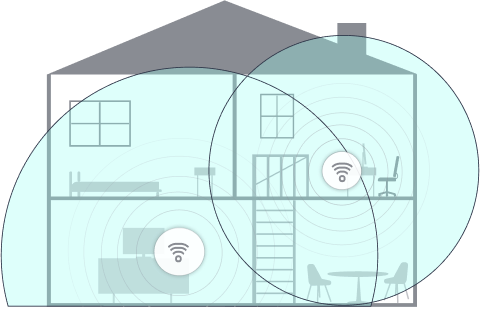Netflix Premium
Watch movies and TV shows in 4K (Ultra HD) + HDR with spatial audio on up to four devices or download on up to six devices. Plus, get mobile games and live entertainment.¹
Whole-Home Wi-Fi
Maximize the Wi-Fi coverage in your home. Add up to two additional eero devices to supercharge your Wi-Fi coverage as long as you’re subscribed.²
Wi-Fi Security
Security for your home internet to safeguard your devices, personal information and network from online threats — all managed in the eero app.